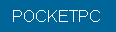
PocketPC users have three choices:
For your convenience, below is a simplified comparison
table of the current versions as of this writing, followed by a
summary of advantages for each:
MS Reader vs. MobiPocket Reader for
PocketPC/WindowsCE
| Feature |
MS
Reader |
iSilo |
MobiPocket
Reader 4.3 |
|
Supported Devices |
PocketPC (MS Reader 1.0),
PocketPC 2002 (MS Reader 2.0) |
PalmOS 3.0 or later, PocketPC,
Windows 95 or later |
Windows CE 2.x, PocketPC
(all versions), PalmOS, Psion Epoc32, Nokia 9210/9290, Franklin
eBookMan |
| Price |
Free |
$17.50, 30-Day Trial Available,
feature limited free version also available. |
Free* |
| Bookmarks |
Yes |
Yes |
Yes |
| Notes |
Yes |
No |
No* |
| Highlighting |
Yes |
No |
No* |
| Drawings
for notes |
Yes |
No |
No* |
| Dictionary
Lookup |
Yes (registration required) |
No |
Yes** |
| Copy
Selected Text |
Yes |
Yes |
Yes |
| Extra-Clear
Type |
ClearType |
No |
MobiType only available
on color Palm devices |
| Autoscrolling |
No |
Yes |
No* |
| Read
from Expansion Card |
Yes |
Yes |
Yes |
* Now Available in MobiPocket Reader
Pro 4.5 for $19.95 - for a comparison of the different MobiPocket versions,
check out the comparison at Mobipocket.
** Merriam Webster ® Vest Pocket Dictionary for MobiPocket 4.3 and above
released February 22, 2002. It costs $9.95 and can be downloaded at
MobiPocket.
Download the free MobiPocket
Reader or MS
Reader 2.0.
Advantages for choosing MS Reader:
- MS Reader 1.0 already included on PocketPC handhelds
- Smaller eBook file size (but slower to load because of compression)
- Uses ClearType to display.
- Ability to add notes, drawings, and highlights for notation.
- Dictionary lookup available now (*new Aug 2002* 1913 Webster dictionary
available here).
- Ability to page by chapter. This requires the Riffle Control which
is slow to come up on large books due to the fact the reader has
to first determine the total number of pages (which varies based
on the font size being used).
- Same eBook file can be used on a Windows PC using MS Reader on
Windows 98 or later.
Reasons for choosing iSilo (not available at the
time of initial review):
- iSilo format is compressed to about 70% original size.
- Can read standard Palm Doc files as well.
- Supports hyperlinks (table of contents and appendix).
- Supports graphics/pictures and tables.
- Easily stores and reads documents on an expansion card.
- Can convert any web page into an iSilo Document.
- Many scrolling options (line-by-line, 1/2 page, page).
- Autoscrolling.
- User organization of eBooks possible via catagories.
- Same eBook file compatible with all versions of iSilo (in case
you own both a PocketPC and PalmOS device)
- Disadvantage - Costs $17.50.
Advantages for choosing MobiPocket Reader:
- MobiPocket Reader available for both Windows CE 2.x and PocketPC.
- Opens eBooks faster since they are not compressed.
- A free MobiPocket 1913 Webster dictionary is available as an eBook
(actually close to being contemporary with Ellen White). Available
here.
- Other dictionaries can be bought at MobiPocket.
- Offers full screen mode with no margins to see more text on a
page.
- Easier paging by clicking anywhere on screen (as opposed to page
arrows).
- User organization of library possible via catagories.
- Same eBook file compatible with all versions of MobiPocket (in
case you own both a PocketPC and PalmOS device)
Note: Author of comparison uses both readers (iSilo not
available at the time of review), but prefers MobiPocket Reader.